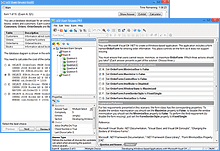Learning Redefined:
Explore VCE Exam Simulator
VCE Exam Simulator BASIC
Practice for IT exams on your computer play interactive VCE exams various question types, save session features & more.
VCE Exam Simulator PRO
Edit VCE exams and create your own VCE files.


Study anytime, anywhere with VCE software on your iPhone, iPad and Android devices
Learn more
VCE Exam Simulator
Smooth testing engine for efficient exam practice
VCE Player for Mac
Play VCE files on your Mac desktop
VCE Mobile
Install VCE Software on your iOS or Android gadgets.
- VCE Suite
- VCE Testing System
- VCE Designer
- VCE Exams
- VCE Files
- VCE Opener
- Online VCE
- VCE Manager
- Download VCE Player
- VCE Software
Where Can I Find VCE Player?
VCE Player can be downloaded exclusively from Avanset. VCE Player is part of VCE Exam Simulator, and is available both in the BASIC and PRO packages:
It is recommended that you choose VCE Exam Simulator BASIC package if you only plan to play and review VCE exams. If you want to create your own VCE exam dumps, choose the PRO package (it includes VCE Designer which you'll need to create and edit your own VCE exams).
Once you have chosen your package, you will need to decide on the duration of your subscription (which will affect the amount you're charged). Once done, you will be able to download your VCE Player.
What Does VCE Software solution Subscription Mean?
VCE Exam Simulator implies that you purchase your subscription, not the download file of the software solution. So, you pay for subscription to using the service, and once it expires, you will not be able to play your VCE exams before you renew it.
Opening VCE Exams in VCE Player
Open your VCE Player software solution and click Add to add your VCE downloads to the VCE Player menu (to be able to open and practice these exams):
You can open multiple VCE exams in the VCE Player, so add as many as you want:
Click OK to start your exam. Once again, you will see that VCE Player supports questions of various types, making the exam preparation process easier as it gets more visual:
You can always mark a VCE exam question you want to come back to later, as well as manage your preferences when it comes to reviewing your results and unanswered questions:
Once you're done with your VCE Exam in the VCE Player, you will get an Examination Score Report to track your progress and identify areas for potential improvement.