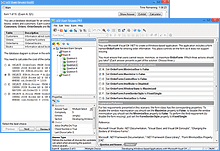Learning Redefined:
Explore VCE Exam Simulator
VCE Exam Simulator BASIC
Practice for IT exams on your computer play interactive VCE exams various question types, save session features & more.
VCE Exam Simulator PRO
Edit VCE exams and create your own VCE files.


Study anytime, anywhere with VCE software on your iPhone, iPad and Android devices
Learn more
VCE Exam Simulator
Smooth testing engine for efficient exam practice
VCE Player for Mac
Play VCE files on your Mac desktop
VCE Mobile
Install VCE Software on your iOS or Android gadgets.
- VCE Suite
- VCE Testing System
- VCE Designer
- VCE Exams
- VCE Files
- VCE Opener
- Online VCE
- VCE Manager
- Download VCE Player
- VCE Software
Where to Find Reliable VCE Downloads
With so many file sharing platforms, it is quite a challenge to find online resources that you can trust. Recommended by thousands of IT professionals, ExamCollection is ranked the highest. This destination for VCE Downloads acts like a platform for free sharing of VCE files, where users can leave their feedback and vote for the VCE files they like. This way, it is smooth to spot credible VCE files, and avoid wasting some of the VCEs that aren't worth the attention. If for example, a question in the VCE download is invalid, other users are likely to point it out in the comments. This way, when you download vce files from ExamCollection, you know that they had been created by other users, but the quality is good.
ExamCollection has recently introduced a Premium VCE downloads section. Although Premium VCEs come at a price, they seem to be worth it as ExamCollection guarantees the authenticity of exam questions.
Here's a quick guide on using free VCE Downloads from ExamCollection
First of all, you need to register with ExamCollection. The process is very smooth and only takes a few minutes, but you need to check your email for a confirmation message, since the website used two-step verification process.
Once you have registered and logged in, you can choose any VCE download you want. For example, the top rated one on the homepage:
Click it to open. You will see the comments and discussion under the file. Many users say that this VCE has helped them pass their certification exam. If you're satisfied with the feedback, you can simply click to download the file (save it on your hard drive):
Once the file has been saved, you can open it in VCE Player. To edit, print, or save your VCE download as PDF, open it in VCE Designer.