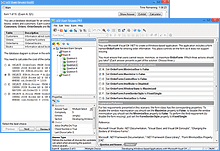Learning Redefined:
Explore VCE Exam Simulator
VCE Exam Simulator BASIC
Practice for IT exams on your computer play interactive VCE exams various question types, save session features & more.
VCE Exam Simulator PRO
Edit VCE exams and create your own VCE files.


Study anytime, anywhere with VCE software on your iPhone, iPad and Android devices
Learn more
VCE Exam Simulator
Smooth testing engine for efficient exam practice
VCE Player for Mac
Play VCE files on your Mac desktop
VCE Mobile
Install VCE Software on your iOS or Android gadgets.
- VCE Suite
- VCE Testing System
- VCE Designer
- VCE Exams
- VCE Files
- VCE Opener
- Online VCE
- VCE Manager
- Download VCE Player
- VCE Software
VCE Mobile
VCE Exam Simulator software solution is also available for mobile devices. Avanset has Andoid and iOS editions, so you can practice for your exams on the go, either on your tablet or smartphone.
VCE mobile editions have all the features available in regular VCE player. They support the variety of question types and all advanced features, like score report review, save session, go back to unanswered questions etc.
Like with most modern mobile apps, VCE Mobile is very intuitive and smooth to use. All features are clearly visible, so you won't even need the FAQ/Help section. Yet, if you have questions on how a file can be added to your phone or tablet, visit Avanset's support section with detailed tutorial.
Explore VCE Mobile version for iOS:
VCE Mobile for Android Preview:
Both editions of VCE Mobile are available for FREE. So, without any expenses, you can install the application which will run in the demo mode. When used as a demo version, VCE Mobile limits every exam to the first 10 questions. Sometimes this is all you need for a sneak peek, and if you need to upgrade, you can do it easily any moment within the app.
Visit AppStore or Google Play Store For Your VCE Mobile FREE Download